I work on a large web application using symfony 1.0, and we add new subsystems frequently, each having its own set of authorisation/security requirements. When we started writing the application, it was clear that we needed a unified permissions system that would be both simple to use, and highly flexible. I’ve talked about our solution previously on the symfony forum, but thought I would expand on it here by explaining how it works, and discussing some of the code.
Firstly, it is worth bearing in mind that in a web-based system, authorisation to see something can be defined using three basic levels, which I will call “page”, “sub-page” and “data”. The page level is the simplest; it determines whether the presently logged in user (or the current anonymous user) has permission to access the current page. In symfony, this is done via sfGuard (for the Propel ORM) or sfDoctrineGuard (for the Doctrine ORM). If the user does not meet the requirements defined in the relevant security.yml, the requested module/action is not executed (and either an error or the logon box is displayed, according to settings.yml configuration).
At the sub-page level, an item is displayed or not displayed according to whether the user has a particular credential, and at the data level, database rows are filtered according to further properties belonging to the user. I am sometimes asked what symfony does to achieve these second two, and the simple answer is – sadly! – nothing. This is because this level of authorisation is complex, and has to be handled at the application level; there is not much a framework can do to introspect what should be visible to each user. However, with a good framework to hand – such as symfony – we can handle both scenarios fairly easily.
OK, let’s take the sub-page level first, since it is easy. In one of my current projects, users get either read or write access to a system, depending which sfGuardGroup they belong to. Both user types have access to a Parts View screen, but only the write access users may edit Parts. Accordingly, the hyperlink to the edit screen is only available if the user has the sfGuard permission ‘field_returns_write’:
<td>
<?php if ($sf_user->hasCredential('field_returns_write')): ?>
<?php echo link_to(
$part->getPartNumber(),
'@nfFieldReturnsEdit?part_number=' . $part->getPartNumber()
) ?>
<?php else: ?>
<?php echo $part->getPartNumber() ?>
<?php endif ?>
</td>
Here we have just modified a small screen element according to user credentials; it is, of course, quite possible to render whole blocks on screen differently according to what credentials a user holds. However, it is worth bearing in mind that if a screen radically differs according to user type, it is probably worth having two different templates, or even forwarding to a different action.
Now that’s covered, let’s now move onto data-level authorisation. The purpose of this is to hold values, or properties, on a user or user-group level (in my use case, user groups are usually the names of client organisations). This permits us to:
- Offer and limit functionality according to user type
- Filter list views according to some kind of ownership
The entities look like this, joining onto the standard sf_guard_user table:
We have user_main, which is our sfGuard profile table, as it has a 1:1 relationship with sf_guard_user. User-level properties are stored in user_main_properties; each user also belongs to a group, in user_org, and the properties at this level are stored in user_org_properties; and each organisation has a category, stored in user_cat.
In the usual way, a custom user class is set up in factories.yml, extending sfGuardSecurityUser. Note that the database code uses Propel, but Doctrine could be used just as easily.
class myUser extends sfGuardSecurityUser
{
/**
* Called when a user signs in successfully
*/
public function signIn($user, $remember = false, $con = null)
{
// Do standard signin
parent::signIn($user, $remember, $con);
// then init the properties
$this->initUserProperties();
$this->initOrgProperties();
// Set up user type name credential
$this->setUserTypeCredential();
}
/**
* Called when a user signs out - clears credentials
*/
public function signOut()
{
// Clears user credentials
$this->getAttributeHolder()->clear();
// Pass call along to parent
parent::signOut();
}
public function initUserProperties()
{
$c = new Criteria();
$c->add(
UserMainPropertyPeer::ID_USER_MAIN,
$this->getProfile()->getIdUserMain()
);
$props = UserMainPropertyPeer::doSelect($c);
return $this->initProperties($props, 'user_properties', 'user');
}
public function initOrgProperties()
{
$c = new Criteria();
$c->add(
UserOrgPropertyPeer::ID_USER_ORG,
$this->getProfile()->getIdUserOrg()
);
$props = UserOrgPropertyPeer::doSelect($c);
return $this->initProperties($props, 'org_properties', 'organisational');
}
/**
* Shared private function for setting organisational and user properties
*
* @param $rs An array of Propel objects that must support getName and getValue (ie there must be `name` and `value` in the underlying table)
* @param $strAttrib is the name of the attribute to set
* @param $strType the name of the type, usually "organisational" or "user"
*/
private function initProperties($rs, $strAttrib, $strType)
{
$text = array();
$props = array();
foreach ($rs as $prop)
{
$name = $prop->getName();
$value = $prop->getValue();
$props[$name] = $value;
$text[] = "${name}=${value}";
}
sfContext::getInstance()->getLogger()->info(
'There are ' . count($props) . " $strType properties: " . implode(', ', $text)
);
return $this->setAttribute($strAttrib, $props);
}
/**
* Reads the user type from the organisation table, and sets it as a symfony user credential
*/
private function setUserTypeCredential()
{
// Null all the intermediate derefencing values first
$org = $cat = $type = null;
// Dereference the shortname if it exists (it may not)
$profile = $this->getProfile();
if ($profile) $org = $profile->getUserOrg();
if ($org) $cat = $org->getUserCat();
if ($cat) $type = $cat->getShortName();
// If we were successful, set up the credentials
if ($type)
{
$this->addCredential("user_type_$type");
}
}
// Methods to read user properties, org properties, org type etc. go here...
}
This means that when the user logs on, they are given:
- a credential based on their user category, so a user belonging to a group which has a type of “client” will get a credential of “user_type_client”. This can be used in security.yml for page level access, or for sub-page level access as described earlier.
- all the user properties belonging to them, plus all the properties assigned to the user’s organisation. This permits data-level filtering; for example an organisational property of “depot_code”, containing the value “MYDEP” can be read from the user session, and then incorporated into a database WHERE clause.
A complete user class, which also contains various getter methods to access property and category information, can be downloaded here.
{
/**
* Called when a user signs in successfully
*
* @author JHi
*/
public function signIn($user, $remember = false, $con = null)
{
// Do standard signin
parent::signIn($user, $remember, $con);// then init the properties
$this->initUserProperties();
$this->initOrgProperties();// Set up user type name credential
$this->setUserTypeCredential();
}/**
* Called when a user signs out – clears credentials
*
* @author JHi
*/
public function signOut()
{
// Clears user credentials
$this->getAttributeHolder()->clear();// Pass call along to parent
parent::signOut();
}
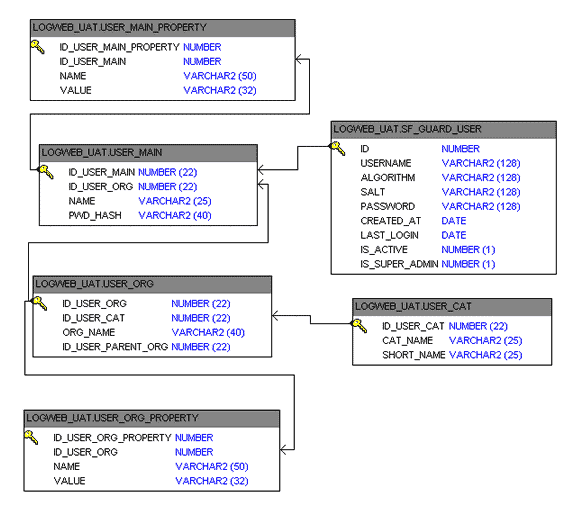
Hi Jon, sorry for write directly to you but I’m running into the same problem here. I read the article and it’s amazing but my problem differs a bit. See I’m developing a application using sfDoctrineGuardPlugin and Symfony 1.4.20 then I’ve three users and three users groups and some permissions as follow:
user_name user_group permissions
u1 Group1 can_admin_full, can_admin
u2 Group2 can_admin
u3 Group3 no_admin
So **u1** should be able to add users to the application but only can see Group2 and Group3 under Groups Options, **u2** should be able to add users to the application to but only can see Group3 under Groups Options, so u1 and u2 shouldn’t add users belonging to Group1, how I can get this using sfDoctrineGuard? It’s possible?
Is much to ask some help from you? I’m not a Symfony guru and neither an expert
Hi Reynier, thanks for the comment. I am sure it is possible. It sounds like “u3” is just page-level authorisation, which sfGuardPlugin does out of the box – just ensure that your admin screen requires u1 or u2 as tokens, and this will happen automatically.
For the second scenario – restricting what users can be seen according to group, you will need to do that at the application level. Where you have a database query, you’ll need to modify it according to group membership – use $this->getUser()->getProfile() to access the sfGuardUser object, and related classes I think can be accessed from there (if you use an autocompleting IDE it is made much easier).
You’ll also need to actively prevent the saving of values in forms, so that users who do not have full admin permissions cannot create/modify involving groups they do not have access to.
So, give this a go? If you are relying on the built-in generated admin, it may be better to write your own. I am sure the generated version is flexible enough to do what you want, but personally I found understanding it harder than just writing from scratch!
If you get stuck, ask a Stack Overflow question, with the code you are stuck on, link it here, and I will take a look.
Hi Jon, I found your blog from forum.symfony-project.org 🙂 I need a your support about the working with Symfony 1.4, Oracle Stored Procedure.
http://oldforum.symfony-project.org/index.php/t/24386/
there have your solution. But cannot download attachment files. Is it possible to share again them?
Thanks.
Apologies for the delay in replying, I didn’t see your message. The forum was moved to a new system, and the downloadable files seem to work better there! Try this:
http://forum.symfony-project.org/viewtopic.php?f=3&t=24386#p90088
Note that this code is five years old at least, and probably could have been improved at the time, likely more so now. That said, hope it is useful to you! If you find it useful and make changes, do put the results up on Github or something.
Thank you for your reply. Your classes helped for me so much.
Fans of gaming, join MrLololoshka’s channel for an epic journey through gaming challenges. From tips and tricks to entertaining streams, this channel has something for every gamer. Dive into hours of fun, follow thrilling adventures, and get inspired. Subscribe, watch, and become part of the community!
variant3
variant1
variant1
variant1
term manuscript late lat.manuscriptum
betwinner aviator betwinner aviator .
mostbet mobile app mostbet mobile app .
Mostbet промокод на бонус при регистрации. Букмекерская контора предоставляет игрокам множество возможностей для снижения рисков и увеличения банка. Бонусная программа компании предусматривает интересы как новичков так и опытных бетторов. Рассмотрим основные виды поощрений в функционале БК: Мостбет промокод на регистрацию – один из самых популярных подарков созданный для новых игроков на сайте; Ставки на спорт – увеличение депозита до 35000 рублей. Воспользуйся актуальным промокодом Mostbet на сегодня получи бесплатную возможность увеличить свой первый депозит до 35000 рублей в БК Mostbet. Воспользовавшись промокод на бесплатные вращения максимальная сумма бонуса возможного бонуса будет увеличена до 35000 рублей. Но при этом сумма бонуса будет равна сумме вашего первого депозита.
Абсолютно бесплатный промокод Mostbet. На сегодня контора предлагает всем новичкам воспользоваться не только приветственным бонусом но и получить дополнительные преференции. Эти льготы игрок получает в том случае если внимательно отнесётся к процедуре регистрации на сайте. промокоды для бесплатно. Mostbet – один из самых узнаваемых букмекерских брендов в стране. Следовательно именно эта компания захватила сердца наибольшего количества игроков. Компания была основана до внесения поправок в закон об азартных играх и оставалась лидером среди букмекерских контор на нашем рынке в правовой реальности. Уже один этот факт должен что-то указывать так как многие клиенты с удовольствием возвращаются к игре в Mostbet. Mostbet – промокод на 35000р. Свежие промокоды Mostbet Все купоны и скидки букмекера Получи бонус 35000 ? Делай ставки на спорт.
Все рабочие промокод бонусы вы можете найти бесплатно на этом сайте. Используйте промокод для получения бонуса до 35000 руб при регистрации. Приятно что новички могут ввести промокод при регистрации который даст право на получение приветственного бонуса на сумму до 35000 рублей. Самое главное — это относиться к ставкам и к игре в целом ответственно Не стоит играть на последние или заемные деньги стремясь таким образом заработать себе на жизнь.
Can AI Replace Traditional Permissions Systems? Access: https://crowdlinkbuilding.com buy links trade links
he said ASIA GLOBAL AVIATION MAINTENANCE
https://biiut.com/read-blog/25411
Hello Im new here :
промокоды для 1win пополнения предоставляют игрокам бонусы включая фрибеты бонусы на депозиты и кэшбэк. Эти коды можно получить через официальные каналы 1Win или партнерские сайты а их активация происходит при регистрации или внесении депозита. Подробнее о промокодах 1Win можно ознакомиться в этом материале – https://amtcentre.ru/wp-content/pgs/1win___poluchi_besplatnuy_promokod_pri_registracii.html
To organize unforgettable events and events more and more companies and organizers are turning to drone show costs behind their unique and fascinating technology. The use of drones in light shows has become increasingly popular in recent years . The main reason for this is the unique experience they offer . Companies specializing in drone light shows have sprouted up to cater to this growing demand . Advanced technology is utilized by these companies to synchronize the movements of multiple drones. Complex patterns and designs can be created in the sky due to this technology. Drones used in these shows are equipped with LED lights that can change color and intensity. There is constant evolution in the technology used for drone light shows. The development of new innovations is aimed at improving the safety and efficiency of these shows. The development of more advanced autopilot systems is part of these innovations. Artificial intelligence is being used to create more complex and dynamic displays . The use of GPS and RFID technology allows for precise control over the drones . Highly coordinated and synchronized displays can be created due to this technology . Drone light show companies are also investing in research and development . Drone light shows have a wide range of applications . They can be used for entertainment purposes such as concerts and festivals . Advertising and marketing are other purposes for which they can be used . Educational and research purposes are also potential applications . The use of drone light shows in entertainment events has become particularly popular . The unique experience they offer is why they are popular . Customized displays are created by drone light show companies working with event organizers . That are tailored to the specific needs and themes of each event . Drone light shows have a promising future. The continuous advancement and improvement of technology is a factor . The future will bring even more complex and sophisticated displays. And new and innovative applications for drone light shows . The future of this industry will be shaped by drone light show companies . Investing in research and development and pushing boundaries will be key . The result will be the creation of new and exciting experiences for global audiences. Drone light shows will become a major player in the entertainment industry .
lasix dosage for dogs where can i buy furosemide tablets buy furosemide 40 mg lasix heart furosemide and heart failure
official site https://meteora.vin/
porn games porn games .
Photos for my escort application are uploaded. Let me know if the quality is good. Preview: https://tinyurl.com/3fz55hjb
Photos for my escort application are uploaded. Let me know if the quality is good. Preview: https://tinyurl.com/5d5pk4xf
Photos for my escort application are uploaded. Let me know if the quality is good. Preview: https://tinyurl.com/mr9dact9
Photos for my escort application are uploaded. Let me know if the quality is good. Preview: https://tinyurl.com/bp4semhn